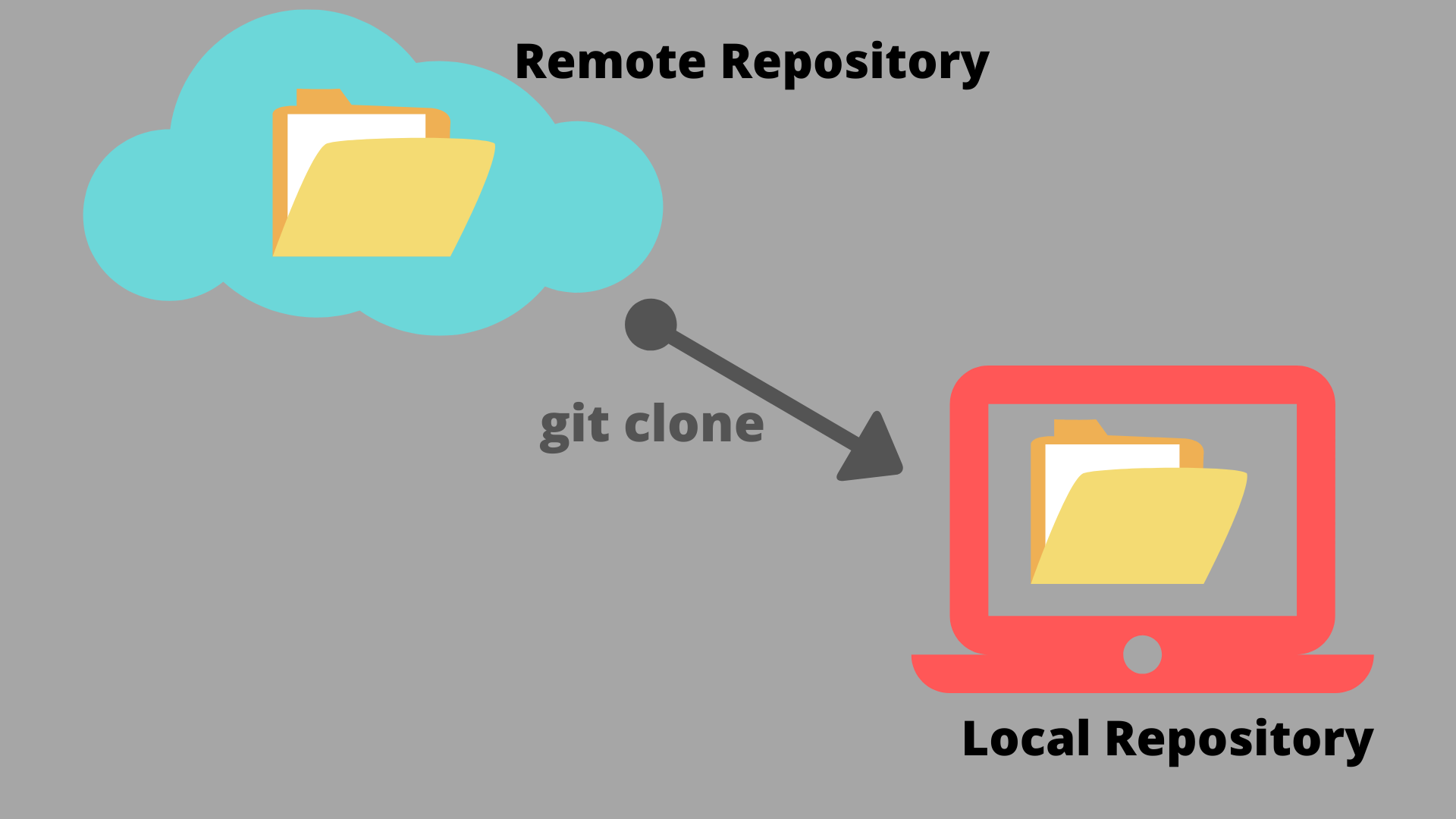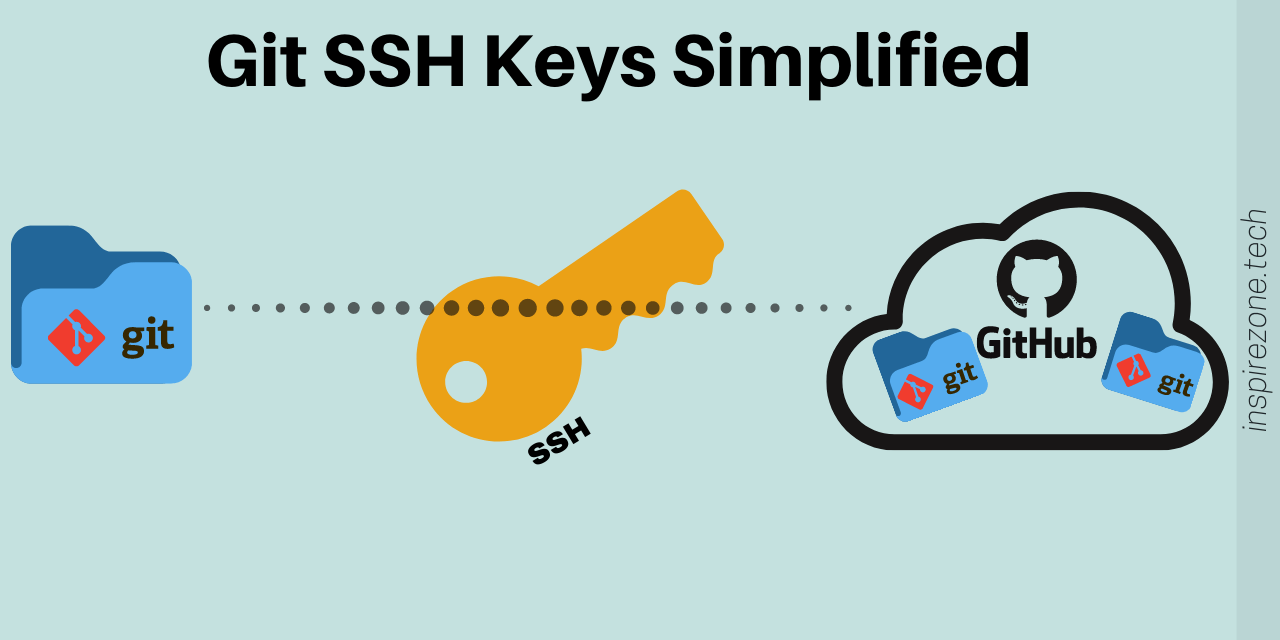Local 到 Remote
git clone
從遠端倉庫克隆一份完整的 Git 倉庫到本地。複製所有的歷史記錄、分支和文件,以便在本地進行開發或操作。
git remote
git remote指令用於管理Git 倉庫中的遠端倉庫。git remote指令提供了一些用於查看、新增、重新命名和刪除遠端倉庫的功能。
以下是git remote 指令的常見用法:
- git remote:列出目前倉庫中已設定的遠端倉庫。
- git remote -v:列出目前倉庫中已配置的遠端倉庫,並顯示它們的URL。
- git remote add
:新增一個新的遠端倉庫。指定一個遠端倉庫的名稱和URL,將其新增至目前倉庫。 - git remote rename
:將已設定的遠端倉庫重新命名。 - git remote remove
:從目前倉庫中刪除指定的遠端倉庫。 - git remote set-url
:修改指定遠端倉庫的URL。 - git remote show
:顯示指定遠端倉庫的詳細信息,包括URL 和追蹤分支。
git fetch
獲取遠端的修改但又不想將它們合併到您目前的本地分支中
git fetch 執行了兩個主要步驟,包含:
- 下載 remote 有的 commit,但是在我們的 local repository 是沒有該 commit。
- 更新我們 remote branch 所指向的地方(例如, o/main)
git pull
從遠端倉庫拉取(git fetch)更新並將它們合併(git merge)到當前本地分支。這個命令叫作 git pull。
或者
git push
將本地提交推送到遠端倉庫。當本地做了修改並且希望將這些更改分享給其他協作者時。